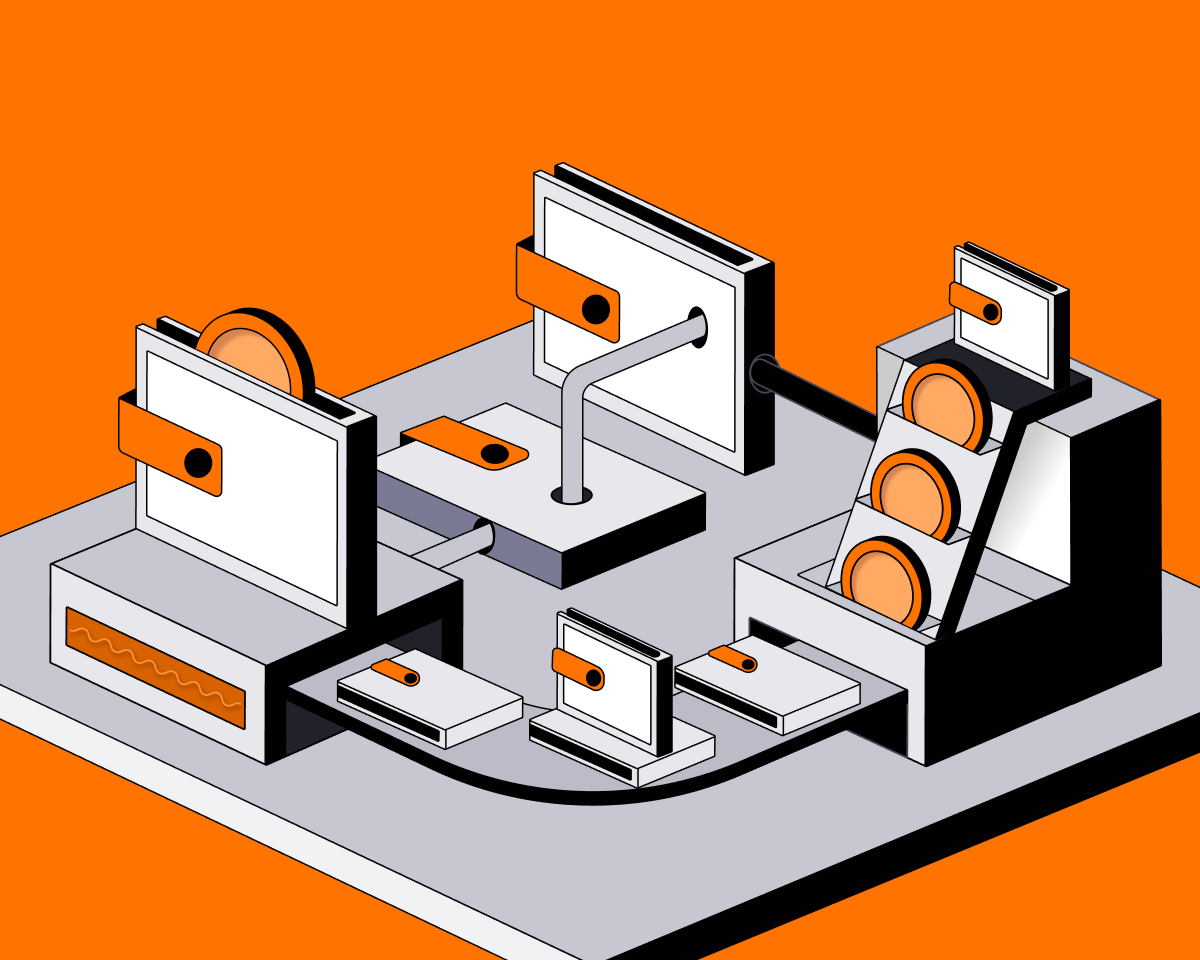What is cross-chain?
With the development of blockchain technology, in addition to the mainstream public chains BTC and Ethereum, many different new public chains have been born. Users’ demand for asset conversion between different public chains has spawned a new technology – cross-chain.
Cross-chain, as the name implies, is a technology that enables value to cross the barriers between chains and conduct direct circulation.
So what is 'cross-chain' ? A blockchain is a type of distributed ledger. A blockchain is an independent ledger, and two different chains are two different independent ledgers, and the two ledgers are not related. In essence, there is no way to transfer value between ledgers, but for a specific user, the value stored by the user on one blockchain can become the value on another chain, which is the circulation of value.
In fact, cross-chain is essentially the same as currency exchange. Cross-chaining does not change the total value of each blockchain, it is just an exchange between different holders.
One of the core elements of cross-chain technology is to help user A on one chain find user B on another chain who is willing to exchange. From a business perspective, cross-chain technology is an exchange that allows users to conduct cross-chain transactions on the exchange.
Cross-chain Swap tutorial
1) Connect wallet that require cross-chain exchange and choose the token to swap. This exchange takes USDT of Polygon chain as an example;
2) Go to UXUY Swap, set the currency exchange amount, the current blockchain and the blockchain after cross-chain. Pay attention to the miner fee shown below to prevent the balance from being less than the amount you need after cross-chain deduction; click [Swap] and confirm your transaction in wallet extension popup.
3) After the cross-chain transaction is sent, you can see the transaction on the cross-chain transaction history page; if it is displayed as [Success], it means that the cross-chain exchange has been successfully conducted on the chain, and the cross-chain exchange of USDT of Polygon chain to USDT of BSC chain has been completed.
Where can I check the exchanged currency after cross-chain transaction?
Take the cross-chain exchange tutorial above as an example, the USDT of the Polygon chain is cross-chained to the USDT of the BSC chain. After the cross-chain is successful, go to your wallet and click on the upper button to switch the Polygon chain to the BSXC chain after the exchange, Click on the activity tab to check the transaction detail.