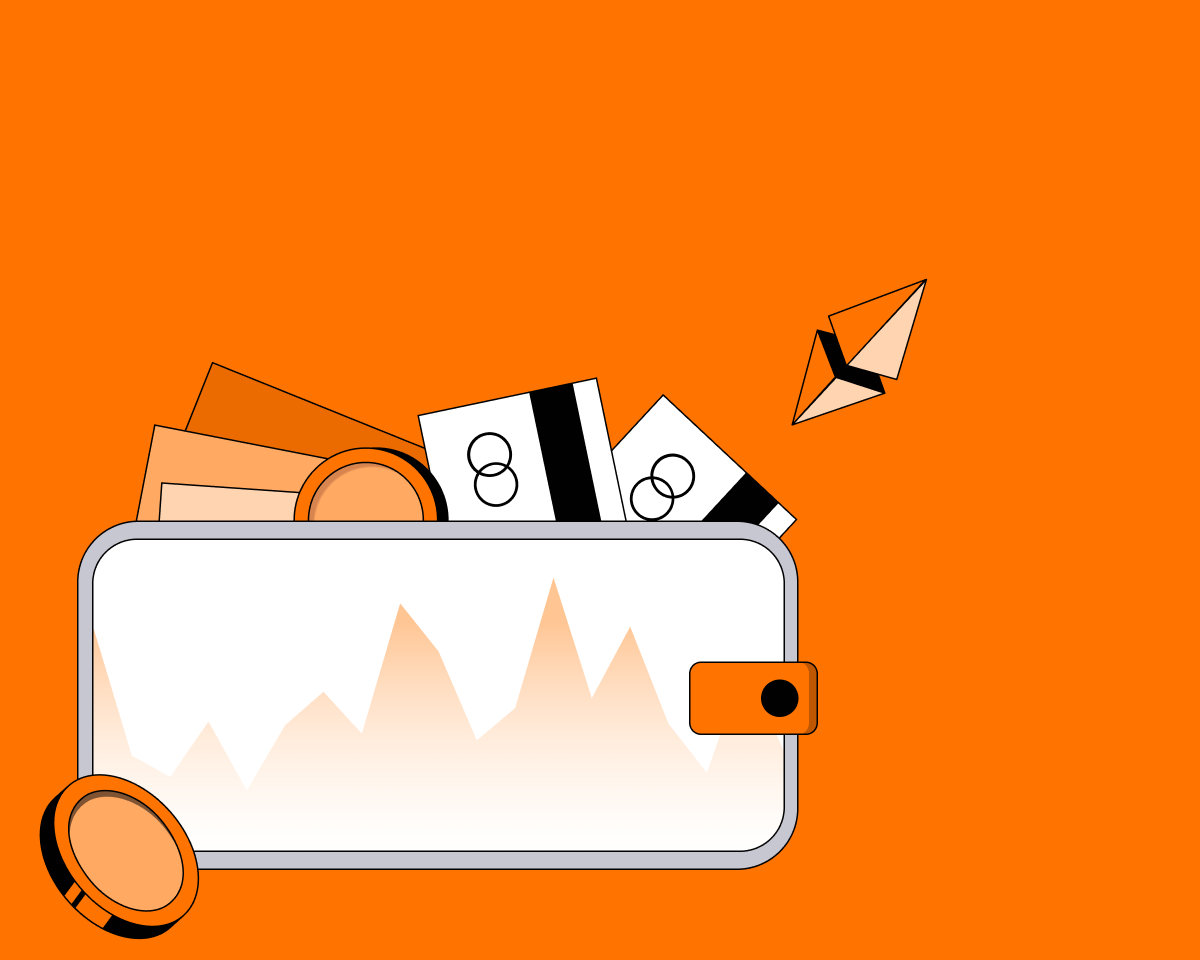Creating a wallet that's compatible with Taproot assets is a crucial step for anyone looking to take advantage of the enhanced capabilities offered by the Taproot upgrade. In this guide, we'll walk you through the process.
1. Choose a Wallet
The first step is selecting a Bitcoin wallet that supports Taproot. Some popular options include UXUY, Electrum, Wasabi Wallet, and Bitcoin Core. Make sure you choose a wallet that aligns with your preferences and needs.
2. Download and Install the Wallet
Visit the official website of your chosen wallet and download the software. Ensure you download it from a reputable source to avoid any security risks. Follow the installation instructions provided for your specific operating system.
3. Set Up the Wallet
Once the wallet is installed, launch it. You'll be prompted to set up your wallet. This typically involves creating a new wallet or importing an existing one.
4. Create a New Wallet
If you're creating a new wallet, follow these steps:
- Choose "Create a New Wallet" or a similar option.
- You'll be asked to set a wallet name. Choose a name that's easy for you to remember.
- Set a strong passphrase. This passphrase is crucial for the security of your wallet. Make sure it's something only you would know.
5. Record Your Seed Phrase
Your wallet will generate a seed phrase, which is a list of words that serve as a backup for your wallet. This is essential for recovering your funds if you ever lose access to your wallet. Write down the seed phrase on paper and store it securely. Do not store it digitally, as this can be vulnerable to hacking. With UXUY you do not need to save your key-phrase. UXUY's MPC Wallet secures your passkey. Learn more here
6. Fund Your Wallet
Now, your wallet is ready to receive Bitcoin and Taproot assets. You can fund it by receiving Bitcoin from others or by purchasing Bitcoin from an exchange and transferring it to your wallet. Your wallet address is where you receive these funds.
7. Explore Taproot Features
With a Taproot-compatible wallet, you can explore the features provided by the Taproot upgrade. This includes more efficient multi-signature transactions, enhanced privacy, and the ability to engage with advanced smart contracts.
8. Keep Your Wallet Secure
Ensure you keep your wallet secure by:
- Regularly updating the wallet software to benefit from the latest security improvements.
- Using hardware wallets for added security. Hardware wallets are physical devices that provide an extra layer of protection for your assets.
- Beware of phishing scams and only use official wallet websites and apps.
- Never share your passphrase or seed phrase with anyone.
Conclusion
Creating a Bitcoin wallet that's compatible with Taproot assets is a straightforward process. By following these steps and practicing good security habits, you can take full advantage of the enhanced features and security offered by Taproot in the Bitcoin network.