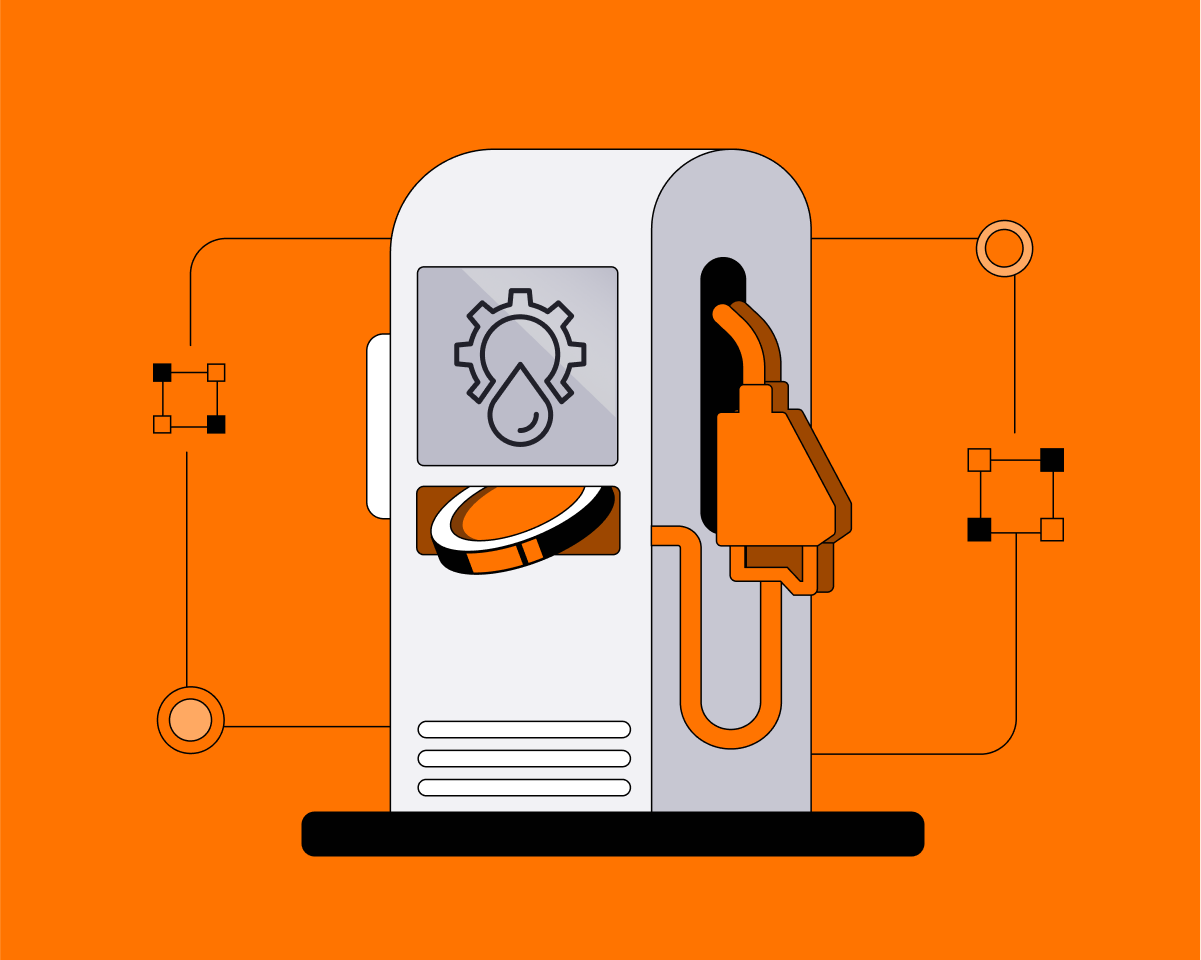Cryptocurrencies have gained immense popularity in recent years, and to participate in this digital revolution, you need a secure and reliable wallet. One such wallet that has gained widespread recognition is MetaMask. In this guide, we will walk you through the step-by-step process of signing up for a MetaMask wallet so you can start managing your cryptocurrencies with ease.
What is MetaMask and Why Do You Need It?
Before we dive into the sign-up process, let's understand what MetaMask is and why it's essential for crypto enthusiasts. MetaMask is a cryptocurrency wallet that allows users to manage their digital assets and interact with decentralized applications (dApps) on the Ethereum blockchain. It functions as a browser extension, providing a convenient way to access the decentralized web.
MetaMask is a must-have tool for anyone looking to participate in the world of decentralized finance (DeFi), interact with NFT marketplaces, or engage with various blockchain-based applications. It offers a secure and user-friendly interface, making it an ideal choice for beginners and experienced users alike.
Step-by-Step Guide to Signing Up for a MetaMask Wallet
Now let's get started with the sign-up process for your MetaMask wallet. Follow these steps to set up your account and start managing your cryptocurrencies securely.
Step 1: Install the MetaMask Extension
To begin, you'll need to install the MetaMask extension on your preferred web browser. Visit the official MetaMask website and follow the instructions to add the extension to your browser. MetaMask is compatible with popular browsers like Chrome, Firefox, Brave, and Edge.
Step 2: Create a New Wallet
Once you've installed the extension, click on the MetaMask icon in your browser's toolbar to launch the wallet interface. On the welcome screen, click "Get Started" and then select the "Create a Wallet" option. You will be prompted to create a strong password for your wallet.
Step 3: Set Up a Strong Password
Choose a strong and unique password for your MetaMask wallet. Make sure it contains a combination of uppercase and lowercase letters, numbers, and special characters. Avoid using common phrases or easily guessable passwords. Your wallet password acts as the primary line of defense for your funds, so it's crucial to choose a robust password.
Step 4: Backup Your Seed Phrase
After setting up your password, MetaMask will generate a unique seed phrase for you. This phrase serves as a backup and can be used to restore your wallet in case of a lost password or device. Write down the seed phrase on a piece of paper and keep it in a secure location. Do not share it with anyone, as it grants access to your funds.
Step 5: Confirm Your Seed Phrase
To ensure you've correctly written down your seed phrase, MetaMask will ask you to confirm it by selecting the words in the correct order. This step is crucial for verifying the accuracy of your backup. Take your time to verify each word carefully.
Step 6: Connect to a Network
MetaMask gives you the option to connect to different networks. By default, it will connect to the Ethereum mainnet. However, you can explore other networks like testnets or custom networks depending on your needs. Choose the network you want to interact with and proceed.
Step 7: Get Familiar with the MetaMask Interface
Congratulations! You have successfully signed up for a MetaMask wallet. Take some time to explore the wallet interface and get familiar with its features. You can view your account balance, manage tokens, and interact with dApps seamlessly.
Tips for Using Your MetaMask Wallet Securely
While MetaMask provides robust security measures, it's essential to take additional precautions to safeguard your funds. Here are some tips to enhance the security of your MetaMask wallet:
Enable Two-Factor Authentication
Add an extra layer of security to your MetaMask wallet by enabling two-factor authentication (2FA). This feature requires you to provide a secondary authentication method, such as a mobile app or hardware device, to log in to your wallet. It significantly reduces the risk of unauthorized access.
Keep Your Software Updated
Regularly update your MetaMask extension and browser to the latest versions. Developers frequently release security patches and bug fixes, so staying up to date ensures you have the latest security enhancements.
Use Hardware Wallet Integration
Consider integrating your MetaMask wallet with a hardware wallet for enhanced security. Hardware wallets store your private keys offline, providing an extra layer of protection against potential online threats.
Be Cautious of Phishing Attempts
Be vigilant when interacting with MetaMask or any other crypto-related platform. Watch out for phishing attempts, where malicious actors try to trick you into revealing your wallet credentials. Always double-check the website's URL and verify its authenticity before entering any sensitive information.
Conclusion
Signing up for a MetaMask wallet is a crucial first step for anyone entering the world of cryptocurrencies and decentralized applications. By following this comprehensive guide, you can create your MetaMask wallet securely and start exploring the exciting possibilities offered by the blockchain ecosystem. Remember to prioritize security and follow the provided tips to protect your digital assets. Happy decentralized finance journey!