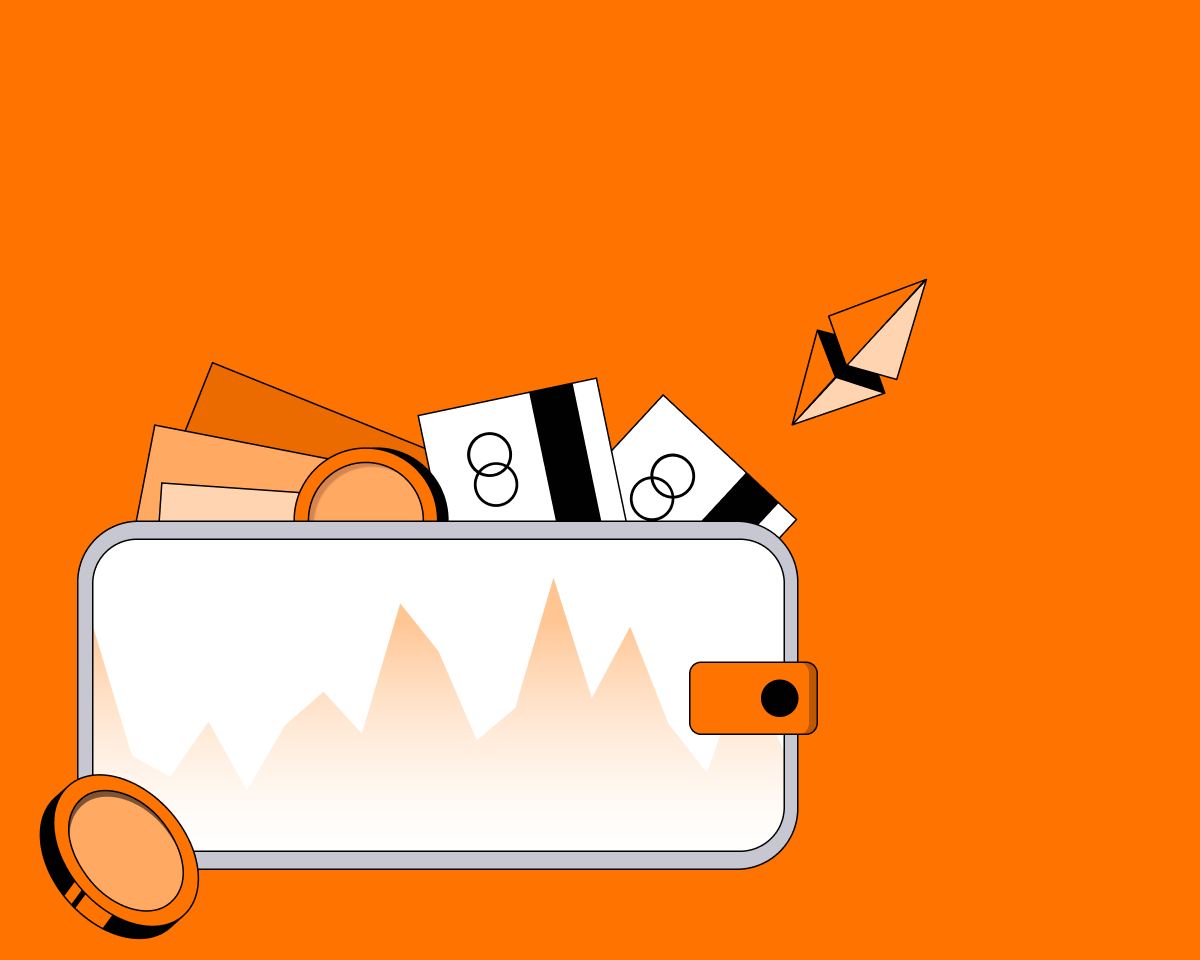The UXUY wallet is your gateway to managing, trading and completely owning your cryptocurrencies and digital assets. Whether you're new to the world of crypto or a seasoned enthusiast, setting up the UXUY wallet is a straightforward process. This step-by-step guide will walk you through the entire setup, from downloading the app to checking your GasPool balance.
1. Download the App
The first step to get started with the UXUY wallet is to download the app. The UXUY wallet app is available for both iOS and Android devices, making it accessible to a wide range of users. Visit your device's respective app store, search for "UXUY wallet," click the "Download" button, or click here to download. Once the app is installed, open it to begin the registration process.
2. Register with Email
Upon opening the app, you'll be prompted to register an account. To do this, you'll need to provide your email address. Use a valid email address as you'll receive important notifications and updates regarding your wallet through this email.
3. Choose a Backup Method
The security of your UXUY wallet is of utmost importance. To safeguard your assets, we employ MPC technology. MPC technology, short for "Multiparty Computation," is a privacy-preserving computational method that enables multiple parties to collaboratively perform computations without sharing their original data. With UXUY's MPC shard management, one of the shards is stored in a multi-cloud environment while the other is managed by you. You can choose different services for backing up your shards. Options available on UXUY are Google Cloud, Baidu Cloud, iCloud, Dropbox, or local storage
4. Wait for the Backup to Complete
After selecting your backup method, it's essential to wait for the backup process to complete. The app will provide you with clear instructions on what to do next. The backup is a critical step to ensure that your wallet can be recovered in any unforeseen circumstances, such as a lost or stolen device.
5. Check GasPool Balance
Now that your UXUY wallet is set up and secured, you can start exploring its features. To check your GasPool balance, follow these simple steps:
- Open the UXUY wallet app on your device.
2. Locate and click on the "Wallet" section within the app.
3. Inside your wallet, you'll typically find options to view different cryptocurrencies or assets you hold.
4. Find and click on "Reward" to view your balance for gas-free transactions.
Your balance should be displayed, giving you an overview of your GasPool holdings. You can use this information to track your assets and make informed decisions regarding your cryptocurrency trading
Congratulations!
With your UXUY wallet now set up, you're ready to dive into the world of cryptocurrencies, manage your digital assets, and explore the various features the wallet offers. Keep your wallet and backup information secure, and always stay informed about the latest updates and security measures to ensure the safety of your investments.